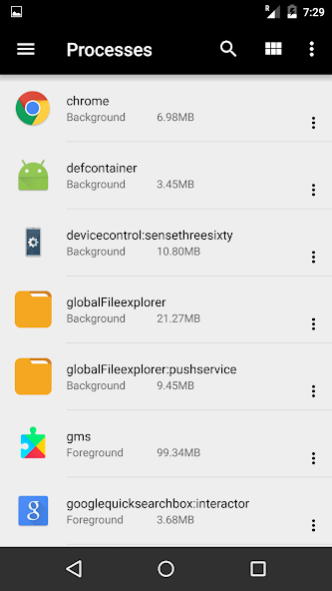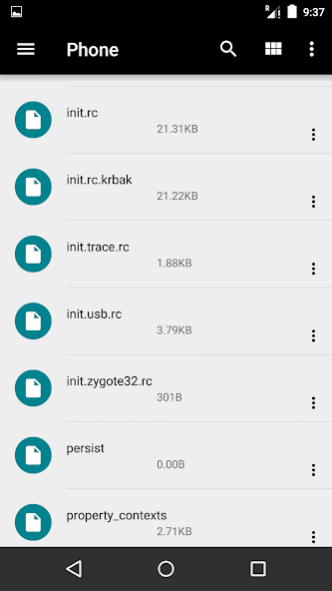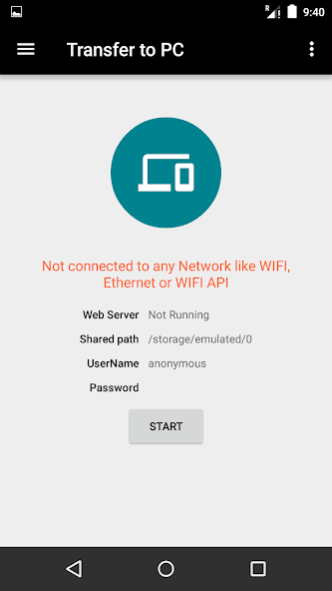FilesGo, File Manger Root Brow 1.1
Free Version
Publisher Description
Free up storage space on your device by deleting cache and junk files you can free up space more quickly and easily than ever: Delete old photos and memes from chat apps, remove duplicate files, erase unused apps, clear your cache
See how much free space is left on your phone and SD card. Easily transfer files to an SD card to free up your phone’s storage View your storage stats and manage all folders on your device managing files and folders - viewing, copying, moving, deleting, compressing to Zip, extracting, renaming, sharing
Open videos, music, documents, APKs, and compressed files Convert files to Zip and RAR formats. Enjoy saving memory space and sharing files with fewer data. You can reopen the compressed files anytime via the built-in zip file opener and RAR extractor, Explore Files Such As, Root, FTP, SMB1 / SMB2, Zip, Rar, 7zip, DLNA/UPnP
Easily edit files on the go. Support for every type of text files such as HTML, XHTML, TXT etc. You can also edit files when the phone is rooted
Move, copy and backup files to SD card or to cloud space. Clean your phone easily and never lose your files again
Access from a PC web browser Manage files on your Android device from your PC. Access to FTP and FTPS (secure FTP) servers is supported Multiple servers may be configured.
Play local media on to your Chromecast device like, Google Home, Android TV or other Chromecast devices.. You can play music, videos and also manage their playlist directly
*Main Features
*Root Browser, Browse Files From Root Directories
*Cloud Based Storage, Such as Google Drive, Box, Dropbox, OneDrive,
*Speed Booster, Boost Phone Speed Just Single Click Even Phone Slow Down
*USB file Viewer, Browse Files From USB Storage
*FTP, Browse File From Server
*Application Manager, Manage Apps easily uninstall multiple unwanted applications
*Supported Android devices, like Phone, Tablet, Phablet, TV, Wear
Privacy Policy https://direct-works.blogspot.com/2019/05/files-go.html
If you have any questions or suggestions please contact me at, Direct.w.tech@gmail.com
About FilesGo, File Manger Root Brow
FilesGo, File Manger Root Brow is a free app for Android published in the System Maintenance list of apps, part of System Utilities.
The company that develops FilesGo, File Manger Root Brow is Direct Works. The latest version released by its developer is 1.1.
To install FilesGo, File Manger Root Brow on your Android device, just click the green Continue To App button above to start the installation process. The app is listed on our website since 2019-05-04 and was downloaded 2 times. We have already checked if the download link is safe, however for your own protection we recommend that you scan the downloaded app with your antivirus. Your antivirus may detect the FilesGo, File Manger Root Brow as malware as malware if the download link to net.ks.ps.plorer is broken.
How to install FilesGo, File Manger Root Brow on your Android device:
- Click on the Continue To App button on our website. This will redirect you to Google Play.
- Once the FilesGo, File Manger Root Brow is shown in the Google Play listing of your Android device, you can start its download and installation. Tap on the Install button located below the search bar and to the right of the app icon.
- A pop-up window with the permissions required by FilesGo, File Manger Root Brow will be shown. Click on Accept to continue the process.
- FilesGo, File Manger Root Brow will be downloaded onto your device, displaying a progress. Once the download completes, the installation will start and you'll get a notification after the installation is finished.